Ymail and Yahoomail.
Comprehensive answers to all your email-related questions: The complete Ymail, Yahoomail, Rocketmail, and AT&T Mail log in and support guide. Get help with SMTP and IMAP server settings, changing passwords, Mail Delivery error codes, common login problems, hacked account issues, Yahoo Mail account recovery, how to contact Yahoo Mail (Ymail) Customer Service, and much more.
Ask a question in the comment section, or browse the comment section for previously asked questions and answers.
Yahoo Mail or Ymail.
Established in 1997, Yahoo Mail is a webmail service offered by Yahoo, which is a subsidiary of Verizon Media. The service is available in more than 25 languages, is estimated to have somewhere in the region of 200 million active monthly users, and can be accessed via a web browser, the Yahoo Mail app, or an email client.
In 2008 Yahoo Mail launched Ymail.com and Rocketmail.com as complimentary brands, but both domains are now part of the Yahoo! Inc brand, and must be accessed from the same login page.
Previously, users had the option of creating an email address with a range of different email suffixes, including @Yahoo.com, @Yahoo.co.uk, @Yahoo.fr, @Yahoo.es, @Ymail.com and @Rocketmail.com, among others.
However, it is no longer possible to create email addresses with most of these suffixes, as all new accounts must now end with @yahoo.com.
Yahoo Mail Sign Up – How to Create a Yahoo Mail Account?
How Do I Create a New Yahoo Mail Account?
- You can create a new email account by going to the main Yahoo Mail login page, which can be accessed from: https://login.yahoo.com.
- Using the login form on the right-hand side of the page, click on the ‘Create an Account’ button and you will be presented with the main sign up form. Here, you will need to enter personal details, such as your name and date of birth, and you will also need to choose your new email address. This will take the format of: [email protected].
- Once you have entered the required information, click ‘Continue’ and follow the instructions. If you have chosen a username that is already in use, you will be prompted to choose another one. After you have completed the process, your new Yahoo email account will be created and you will be able to access it.
- The direct Yahoo Mail Sign In page is at: https://login.yahoo.com/account/create
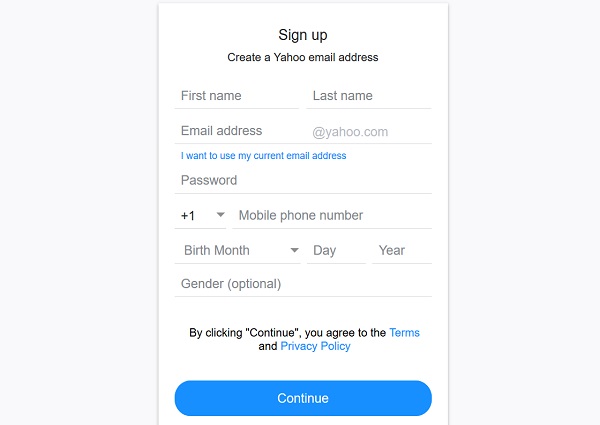
Yahoo Mail Login – Ymail Login.
How Do I Log In to My Yahoo Mail Account?
- After you have created an email account, you can access it from the main login page. Visit the current Yahoo Mail Login page at: https://login.yahoo.com.
- In the past, a number of alternative Yahoo login addresses have also been available, including the Yahoomail login page at: http://www.yahoomail.com and the Ymail login page at: http://www.ymail.com. However, these should all now re-direct to the http://login.yahoo.com URL and it is recommended to update bookmarks to this address.
- Once the page loads, the login process is relatively straightforward. Simply enter your full email address in the field provided and then click ‘Next’.
- Then, on the next page, enter your password and click ‘Next’ again. There is also an option labelled ‘Show Password’, which can make it easier to correctly enter your login credentials.
- Assuming your credentials were entered correctly, you will gain access to your account.
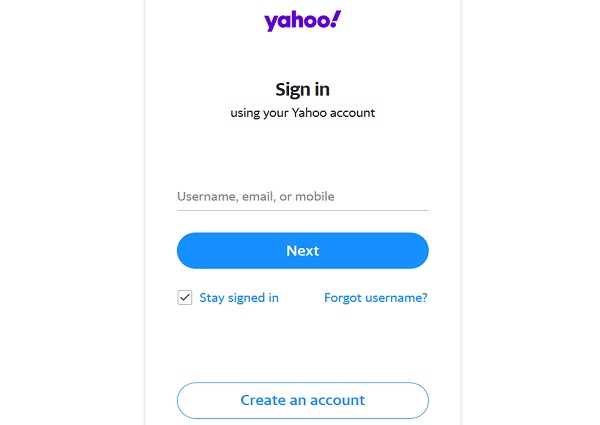
Why Am I Having Problems Logging in to Yahoo?
At times, users may run into problems when attempting a Yahoo Mail login, but there are usually fairly simple solutions. Often, the biggest challenge can actually be in pinpointing the cause of the issue, as opposed to actually resolving it. For this reason, it is best to go through a basic troubleshooting routine.
If you are having problems actually loading the Yahoo Mail login page, you should double check that your internet connection is working and you can do this by loading any other web page. You should also make sure you are using the current URL, which is http://login.yahoo.com, as opposed to the old Yahoomail or Ymail login pages.
Assuming you can load the page properly and are having problems with the actual login process, the first step is to make sure you have entered your email address and password properly. Look out for any typing errors, check that you have not included a SPACE at the start or end by mistake, and remember that your password is case sensitive.
It is worth noting that Yahoo has several security measures which may cause difficulties. For instance, accounts are temporarily locked after too many failed login attempts and you could also be asked to complete additional security checks the first time you sign in with a new device. The Sign In Helper will help you to fix most problems.
Should you continue to have difficulties, you may want to try signing in with another device, or at least another web browser. Firefox, Chrome, Safari and Internet Explorer should all work. Alternatively, try clearing your cookies and cache before trying again, or attempt to sign in using an ‘incognito’ window on your browser.
In rare cases, ad-blocking, anti-virus or anti-malware software can interfere with login processes. If all else fails, it may also be worth temporarily disabling any of these applications before trying again.
I Have Forgotten My Username or Password – What Can I Do?
If you have forgotten either your username or password, you may still be able to log in. From the main sign in form, click on the link labelled either ‘Forgotten Username?’ or ‘Forgotten Password?’ and you should be taken to the Sign In Helper. This will enable you to recover a username or reset a password.
You will be asked to enter either your Yahoo email address, your recovery email address, or your recovery phone number, depending on whether you are recovering a username or password. Simply enter the requested information in the field provided, click ‘Continue’ and then follow the instructions to gain access to your account again.
Once you have access to your account, if you want to change your password manually, you can do so by accessing the ‘Account Security’ settings. From there, simply follow the instructions provided.
Where Can I Find the Yahoo Mail App?
If you would prefer to use the mobile app to access your email account, you can download it from either the Apple App Store or the Google Play Store. Simply search for “Yahoo Mail” and you should find it on either store. Once you have downloaded and installed the app, you can sign in to your account using your email address and password, as normal.
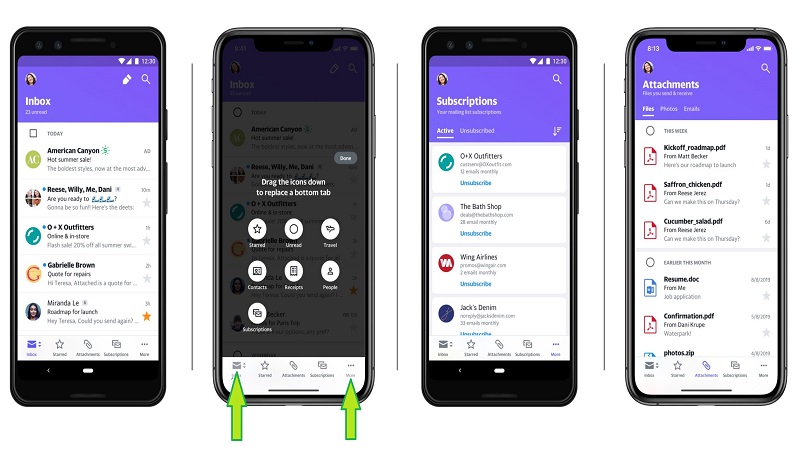
How Can I Contact the Yahoo Customer Service Team?
See our dedicated Yahoo Mail Support page here, for a full list of Yahoo Customer Service phone numbers, email addresses and chat options.
If you need to get in touch with the customer service team, the first option is to visit the Help page, which can be found at: https://help.yahoo.com/kb/new-mail-for-desktop.
Using the menu down the left-hand side of the page, click on the ‘Contact Us’ button. Enter your email address in the field provided, then select the product or service you need help with from the drop down menu. Continue to follow the instructions and you should be able to reach a member of the customer service team.
Alternatively, you may also find a ‘Chat’ function on the Help page, as well as an option labelled ‘Speak With a Live Agent’, which will allow you to make contact over the telephone.
Does Rocketmail Still Exist?
Yahoo Mail and RocketMail have cimbined into a single email service. Creating a new RocketMail account is not possible anymore. However, you can still access an old, active RocketMail account through Yahoo Mail, simply by logging in through the Yahoo Mail Login page:
Type your Rocketmail email address and password. and include your RocketMail domain name, as in [email protected]. Everything should work normally, but under the new Yahoo brand.
For more information, see your Rocketmail Help page.
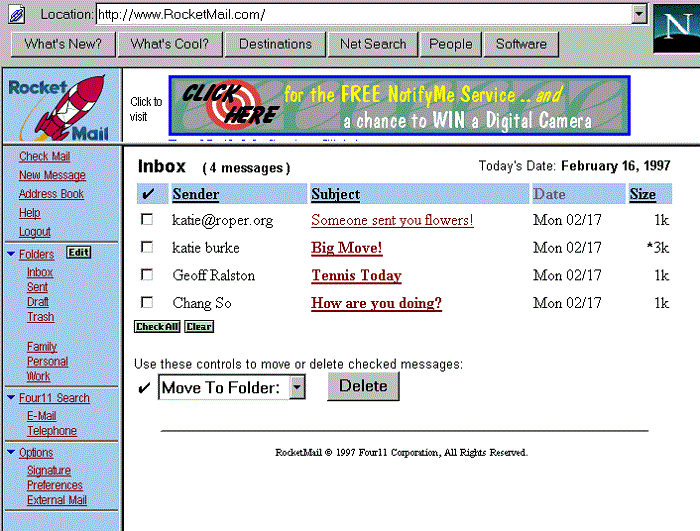
ATT Yahoo Mail – Is AT&T Mail Still Part of Yahoo Mail?
Verizon bought Yahoo in 2017, and the acquisition meant that AT&T Mail and Yahoo Mail was separated into two entities. Before this date, you could use a AT&T ID or Yahoo ID to sign in to your email account
As of November 2017, you could no longer sign in to myAT&T or att.net with your Yahoo ID.
If you have an email address ending with @sbcglobal.net, @bellsouth.net or @att.net, visit https://currently.att.yahoo.com or https://currently.com to log in to your email account. Click on ‘Sign In’ or ‘Mail’ and you will be directed to the working Signin.att.com email login page.
If you have an email address ending in @yahoo, then visit https://login.yahoo.com/ to log in to your email account.
At the time of the ‘unmerging’ in 2017, passwords will not have changed. Your new AT&T Email account would have been empty from the beginning, whereas emails, contacts, and information associated with Yahoo sites would have been stayed in your Yahoo email account.
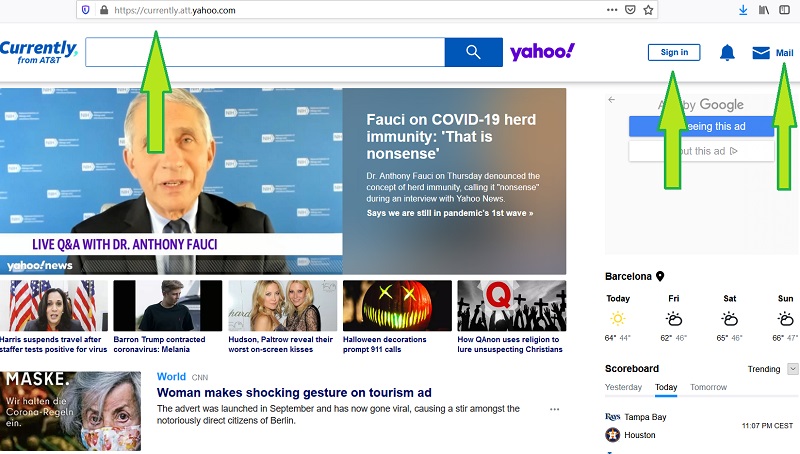
Frontier Mail – Is Frontier Mail part of Yahoo Mail?
The Frontier Communication email service is powered by Yahoo. This means, that though the service is branded as Frontier Mail, the service is run on the Yahoo Mail technology platfrom. Frontier Yahoo Mail lets you check your email from any device, but the login page is separate from Yahoo Mail’s normal login page.
To access your Frontier Yahoo Mail account, fo the following:
- Go to www.login.frontier.com/webmail.
- Enter your complete Frontier email address, as well as your password. (Your Frontier email address should include Frontier, FrontierNet, Epix, GVNI, Citilink ot Newnorth, in the name.
- Click on ‘Login’.
- Alternatively, go to frontier.yahoo.com, and click on the Mail icon or ‘Sign In’.
The Frontier Mail SMTP server settings are:
Incoming Mail Server (POP3) – pop3.frontier.com.
Incoming Mail Server Port – 995.
Outgoing Mail Server (SMTP) – smtp.frontier.com.
Outgoing Mail Server Port – 465.
Your Frontier username – Your complete Frontier email address.
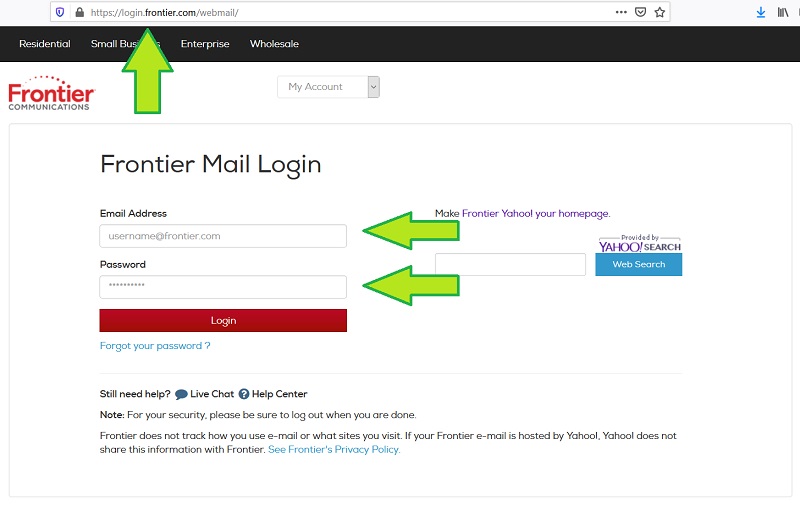
Ready to log in?
Yahoo Mail Login – US.
How do I log in to Yahoo Mail USA (Ymail)?
Answer:
- Visit https://login.yahoo.com/
- Click on “Sign In”
- Enter your Yahoo email address, Username or associated phone number.
- Click on “Next”.
- Enter your Yahoo Mail Password.
- Click on “Next”.
If a “Don’t get locked out! Review your account recovery info” message is displayed, then either enter your mobile phone number for future security checks, or simply click on “Remind Me Later”.
Yahoo Mail Mobile Phone Optimized Login Page.
Ymail (Yahoo Mail) has launched a special login page optimized for cell phone/mobile phone users.
How do I log in to Yahoo Mail from a Mobile phone?
Answer:
- Visit: https://mail.yahoo.com/mb
- Enter your Yahoo Username, email address or mobile phone number.
- Click on “Next”.
- Enter your Yahoo Mail password.
- Click on “Next”.
Yahoo Mail UK.
How Can I Log In to Yahoo Mail UK?
If you are in the United Kingdom and have a UK account, with the old @yahoo.co.uk suffix, you may prefer to use the UK login page, which can be found at: http://uk.yahoo.com. From there, click on ‘Mail’ in the top corner of the page and then follow the same basic login process outlined earlier.
It is also worth noting that you can access your UK account from the main Yahoo Mail login page, which can be found at: http://login.yahoo.com. Remember to enter your full email address, including the @yahoo.co.uk suffix.
Quick Guide:
Where do I log in to Yahoo Mail UK?
Answer:
- Visit https://uk.yahoo.com/
- Click on “Sign In”
- Enter your Yahoo UK email address, Username or associated phone number.
- Click on “Next”.
- Enter your Yahoo UK Mail Password.
- Click on “Next”.
- Or, start directly at https://login.yahoo.com/?.src=ym&.partner=none&.lang=en-GB&.intl=uk for the direct Yahoo Mail UK login page.
If you get a “Don’t get locked out! Review your account recovery info” message, then either enter your mobile phone number, or click on “Remind Me Later”.
Yahoo.fr Mail Sign In – Yahoo France.
How Can I Log In to Yahoo Mail France?
For users with a French Yahoo account, you can access the login page at: https://fr.mail.yahoo.com
After that page loads, all you need to do is enter your email address and password in the usual way and then click on the ‘Suivant’ option to gain access to your email inbox.
Quick Guide:
Where to I log in to the French language Yahoo Mail page?
Answer:
- Go to https://fr.mail.yahoo.com for the French language Yahoo Mail page.
- Enter your Yahoo.fr email address, Username or associated phone number.
- Clikc on “Siuvant”.
- Enter your Yahoo.fr Password.
- Click on “Suivant”.
Yahoo.es Correo Iniciar Sesion – Yahoo Mail Spain Login.
How Can I Log In to Yahoo Mail Spain?
If you have a Spanish Yahoo account, you can gain access via either the Spanish website, at: https://es.yahoo.com or the Spanish language US login page, which can be found at: https://e1.mail.yahoo.com
Click on the link labelled ‘Iniciar Sesión’ and then enter your email address and password. Once you have done so, click on ‘Siguente’ and you should gain access to your email inbox.
Quick Guide:
Where do I log in to the Spanich language Yahoo.es Mail page (Yahoo Espanol)?
Answer:
- Go to https://e1.mail.yahoo.com for the Spanish language US Yahoo Mail login page.
- Enter your Yahoo.es email address, Username or associated phone number.
- Click on “Siguente”.
- Enter your Yahoo.es Password.
- Click on “Siguente”.
Alternatively, for login from the Yahoo Spain Homepage, visit https://es.yahoo.com/, then click on “Iniciar sesión ” and enter your login details. Follow this by clicking on “Siguente”.
Are you having problems logging in to your Yahoo Mail (Ymail.com) account? Then share your issue in the comment section.
