Pinterest Login.
Login to your Pinterest account with Facebook, with the Pinterest app, or directly from the official Pinterest login page. Full guide.
Everything you need to know about creating an account, deleting an account, common login problems, and more.
About Pinterest.
Launched in 2010, Pinterest is a social bookmarking website, allowing users to save content or ideas for future use. After registering for an account, Pinterest users have the option of saving, uploading, sorting and managing online images, videos and other content. Bookmarks are called ‘pins’ and these can be grouped onto various ‘pinboards’.
Pinterest has more than 175 million monthly active users and businesses also have the option of creating pages, which then operate as virtual store fronts. The service is compatible with a number of social networks, including Facebook and Google, and many websites now include support through the presence of ‘Pin It’ buttons.
How Do I Create a Pinterest Account?
Pinterest sign up is completely free and can be carried out easily from the website’s main homepage. From there, you will be greeted with a sign up box, giving you the option of registering with an existing Facebook or Google account, or providing your email address.
If you opt for either the Facebook or Google options, you will simply need to sign in with your login credentials from whichever of the sites you chose. Your personal information will then be carried over to your Pinterest account. If you choose to carry out a new Pinterest sign up, you will need to enter the following information:
- Email Address – Must be a real email address, which you still have access to;
- New Password – The password you want to use for the Pinterest service;
- Full Name – Your real full name;
- Age – Your age at the time of signing up for Pinterest;
- Gender – The gender you identify as, with the choices being ‘Male’, ‘Female’ or ‘Custom’.
For businesses, the second page of the sign up form will have an option labelled ‘Continue As a Business’. By following this, you can create a business page, which will then serve as the front of an online store.
To complete the sign up, you may be asked to follow five topics of interest and you may also need to confirm your email address by clicking a link sent to your inbox. By default, the prefix before the ‘@’ in your email address will become your new Pinterest username. This can be changed by going to ‘Settings’ and clicking on ‘Profile’.
The direct Pinterest User Sign Up page can be found here.
The Pinterest Business Account Sign Up page is here.
How Do I Log In to My Pinterest Account?
Once you have created an account, logging in to Pinterest is relatively straight forward. From the homepage, click the ‘Log In’ button in the top right hand corner of the screen and enter your email address and password, paying attention to case sensitivity. Then, simply click the ‘Log In’ button.
Alternatively, if you have chosen to connect your Facebook or Google account to Pinterest, click on either the ‘Continue With Facebook’ or ‘Log In With Google’ buttons underneath the standard login box. You will then simply need to enter your login credentials for the chosen service to gain access to your account.
The official Pinterest sign in page is located here.
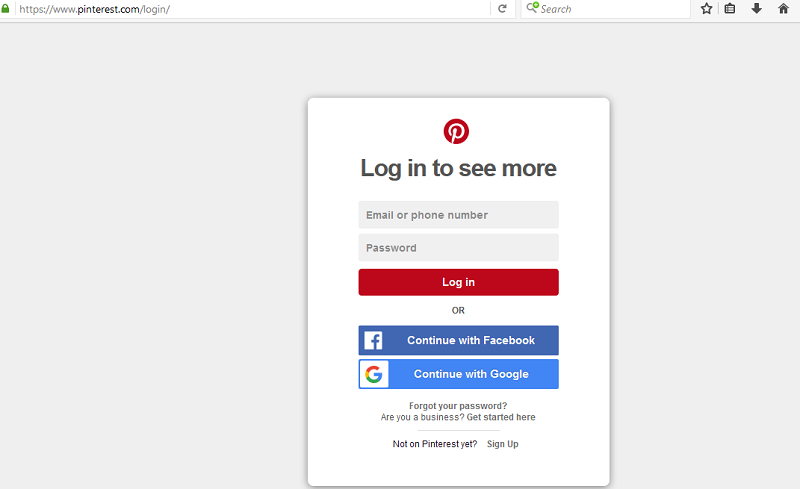
Common Login Problems. Why Can I Not Log In to Pinterest?
If you are experiencing Pinterest login problems, there are a number of common explanations and solutions. The most obvious thing to check is that you are entering the right login credentials. Pay attention to any typing errors and make sure your CAPS LOCK is switched off, as passwords are case sensitive.
For users who have opted to sign in through their Facebook or Google accounts, it is important that those accounts are still active on the respective sites. If you have deactivated your Facebook account, for example, you will no longer be able to log in to Pinterest through this method until you reactivate the Facebook account.
Similarly, users who are attempting to log in with their Facebook account on a network where Facebook is blocked are likely to experience issues. The only real solution to this is to try and log in from another device, where the social media website associated with the account is not blocked.
In the event that you have forgotten your password, you can reset it by clicking on ‘Forgot Your Password?’ on the login screen and following the instructions. A new password will then be sent to your email address. You can then use this to gain access to your account and choose a new password from the ‘Settings’ section.
Try signing in form another browser or device.
Very often, your internet browser is the problem.
- Try: Clear your cache and cookies: Your browser’s cache and cookies help you avoid loading the same images more than once. It’s good to occasionally clear them. Find out how to clear your cache and cookies.
- Clearing your browser’s cache and cookies.
- Try another browser: Pinterest’s preferred browsers are: Chrome, Firefox, Safari and Internet Explorer 10+. Pinterest does not support Internet Explorer 7.0-9.0 or Opera.
- Check that browser is up to date and update to the latest version.
- Try browsing in incognito/private mode.
Where Can I Download the Pinterest App?
The Pinterest mobile app offers a more convenient way for mobile and tablet users to access the service and the app is currently available on devices running either the Android or iOS operating systems. It can, therefore, be downloaded from the Google Play Store or the Apple App Store. Simply search for the “Pinterest App”.
In order to do this, simply launch the appropriate store on your device, use the search function to look up “Pinterest”, and then install the app in the usual way. Once the app has been installed, launch it and you will be able to log in to the Pinterest service in much the same way you do via the website.
Deleting a Pinterest account.
If you want to delete your profile, then please please read our guide on how to delete a Pinterest account.
I want my Pinterest account back. I don’t understand why I lost it! I have cancer and depend on penterest for my crafts. Please reconsider.
i love pinning!
Не удается соединиться с Pinterest! Пишет,что нет связи с Интернетом, хотя на самом деле связь есть!!
Translatation: Can not connect to Pinterest! Writes that there is no connection with the Internet, although in fact there is a connection!