WalmartOne Login – Onewalmart Gta Portal: Time Off, Schedules and Paystubs.
How do I log in to the WalmartOne employee website?
How do I log in to the Onewalmart GTA Portal?
How do I view my Walmart paystubs?
What is the Walmart Call Out phone number?
How do I report an absence at Walmart?
On the WalmartOne website, Walmart employees, also known as “Associates” can can check their weekly and monthly work schedule, review your older and newer Walmart paystubs, manage their yearly PTO (Paid Time Off), manage your Walmart schedule, manage benefits plans, change employee contact details, and more.
Here is how:
Onewalmart GTA Portal Login.
The One Walmart GTA Portal is the new employee time management portal at One.walmart.com. GTA Time Clock replaces ETM.
The Walmart My Time Tools include:
- Reporting an Absence at Walmart.
- Global Time & Attendance (GTA Portal)
- GTA Time Clock
- Electronic Time Adjustments (ETA)
To log in to the Onewalmart GTA Portal do the following:
- visit https://one.walmart.com/content/usone/en_us/me/time.html.
- Click on ‘Global Time & Attendance (GTA Portal)’ under My Time Tools.
- Enter your Walmart User ID and location.
- Enter your Walmart password.
Walmart Sedgwick.
How do I request a leave of absence at Walmart?
- Go to mySedgwick, and complete a formal request and then have it approved. All Leaves of Absence are administered by Sedgwick, the Walmart third-party administrator. Sedgwick may also handle your short-term disability claim.
- All leave of absence requests must be submitted to Sedgwick. A personal reason also requires approval by your Walmart store manager. Sedgwick will check eligibility, send a request for approval and track your leave of absence.
- You can request an LOA online at https://login.mysedgwick.com/.
- You can also call Walmart Sedgwick at 800-492-5678 to request your leave.
What is the Walmart Call Out number?
What is the Walmart call out phone number?
The number to call in sick at Walmart is: 1-800-775-5944.
You need your Walmart Identification Number (WIN) handy, as well as the Walmart store number where you work, and your birthdate, before you call in sick.
To report an intermittent absence or reporting arriving late, you can also call the MySedgwick phone number at 800-492-5678 at any time.
Walmart Schedule.
How do I view my Walmart schedule with WalmartOne (Onewalmart)?
To view your Walmart schedule, you will have to first register on WalmartOne. You can register on either the online portal or the mobile app. You would just need your WIN (Walmart Identification Number) to create an account, which you’re given at the time you’re officially recruited into Walmart.
Once you have registered, you will be able to login using your login credentials (refer to the next section for detailed instructions). When you log in using the website or the mobile app, you will see a schedule tab, with detailed information about your work schedules for the next few weeks.
Step-by-step guide to viewing my Walmart schedule at Onewalmart:
- Visit: https://one.walmart.com/content/usone/en_us/me/time/my-schedule.html
- Click on the ‘Me Walmart Schedule” (Launch) at the top of the screen.
- Enter your User ID and location.
- Click on ‘Sign In’.
Checking your work schedule is really easier than you may think, and if you have the WIN ready, getting to your work schedule’s tab shouldn’t take more than a few minutes, even if you’re still yet to register.
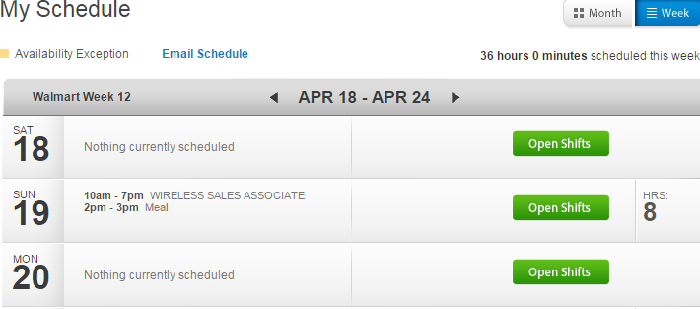
Walmart Paystub – Walmartone Paystubs.
How do I view my Walmart paystubs on Walmartone/Onewalmart?
To view your Walmart paystubs, you can use the WalmartOne paystub portal or the One.walmart.com employee portal. If you can’t find your User ID and password, you can ask your manager for it. Or, contact the Walmart Payroll Department by calling at 1-800-925-6278.
The Walmart Paystub portal can be found at https://www.paystubportal.com/edlpsmlb. You must register with your WIN number and receive a PIN before you can log in to the Walmart paystub portal.
Then, wnter your WIN (9 digit Walmart ID#), password and store number to see your Walmartone paystubs.
Onewalmart Login / WalmartOne Login.
How do I log in to WalmartOne from my home computer?
Once you have registered using the steps we explained above, you can easily log in to the WalmartOne online portal or mobile app. Here’s how to go about logging in to your account on WalmartOne.
- You can use any browser to access WalmartOne, but Google Chrome and Mozilla Firefox are the recommended options for best experience
- The old Walmart employee login portal was at “www.WalmartOne.com”, but this has been moved to One.walmart.com. So, enter one.walmart.com into the address bar of your browser, and hit enter. Or visit directly here.
- Once the website loads, click on the “Login” option at the top right, or click on the yellow spark logo at the top of the screen.
- It will take you to the authorized login page, where you will be asked to enter your Walmart user ID and location. Enter the details and click on “Sign in”.
- Enter your Walmart password.
- Once logged in, you will find a whole lot of options and details related to your employment and work schedules at Walmart.
Your Walmart username and password for OneWalmart login is the same username and password for all Walmart Apps in the Walmart Network. If you have forgotten your username and password, for on or off-the-clock help, then contact Walmart Field Support at 479-273-4357.
Last but not the least, do not share your login details with anyone, including people on online forums and elsewhere even when looking for help.
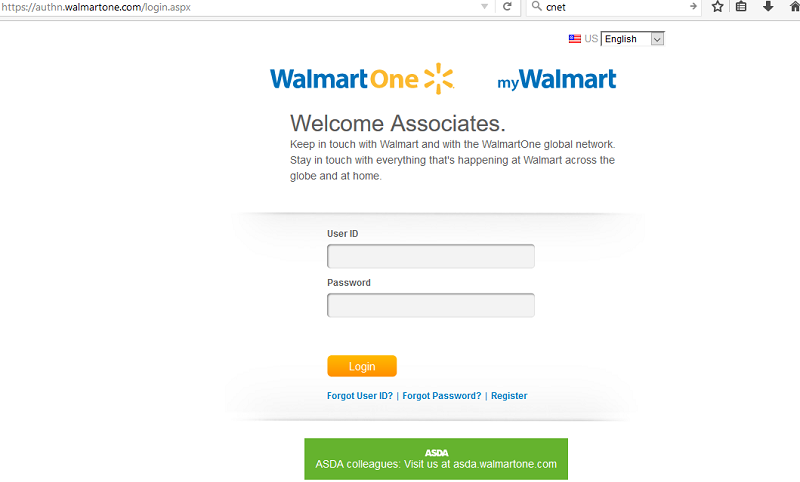
On a desktop or laptop computer, the sign in page will look like this. Please always take a few seconds to make sure that you are on the correct log in page before you enter your User Id and password, as fake login websites are becoming more common.
WalmartOne.com USA Login Page:
The correct login url for if you are an American associates is: https://one.walmart.com/.
Asda.WalmartOne.com UK Login Page:
ASDA colleagues logging in to WalmartOne from the UK need to visit https://asda.walmartone.com/ and click on the yellow “Login” link in the top right corner.
I have forgotten my Walmartone Password.
New Method:
If you cannot remember your Walmart username and password, then contact Field Support at phone number 479-273-4357.
As with any of your other online accounts, it’s always a possibility to forget the user ID or password, or both, of your WalmartOne account. In fact, you’re more likely to forget your login credentials for WalmartOne if you don’t log in to the online portal often.
If you do end up forgetting these important details, however, you need not lose your sleep over it, for there is a reasonably easy way to recover them by calling the phone number above.
Old Method:
The first 4 steps of recovering your login details are going to be the same as for logging in to your WalmartOne account, which are mentioned above. So once you’re on the login page, you need to follow the below steps.
- You need to click on “Forgot user ID” if you have forgotten your user ID, and “Forgot password” if you remember the user ID but have forgot the password
- In case of the former, you will be asked to put in your email, as well as type in the characters in the below box as shown to you, for verification
- That’s it – you will shortly receive your user ID in your email (which will also eliminate the need to follow these steps in case you forget your user ID again in the future)
- Now, if you want to recover your password and clicked on the “Forgot password” option, you will need to enter your user name (your user ID) and do the verification thing by typing in the characters as shown to you
- You will then receive a link in your email that will allow you to set a new password without the need to put in the old one
WalmartOne App.
How do I Download the WalmartOne app (WM1)?
To access WalmartOne on your smartphone, you will need to download the WalmartOne app (WM1). You can find it in the respective app store of your phone’s operating system.
So if you’re using an iPhone, you will need to get it from the Apple’s App Store. If you’re running an Android operating system, you will need to hit the Play Store to download the WM1 app.
You can easily find the app by typing in WM1 in the search bar of your app store. Once downloaded, you need to follow the following steps.
- Start the WM1 app
- You will see a login page, but you need to click on the “Register” option right below the login button
- You need to register on the app by putting in these details: Walmart Identification Number (WIN), date and year of birth, date of joining Walmart as an employee and email address
- You would also find a “Language” option that allows you to choose a different language from the drop-down menu, with the default language being English
- Then hit “Go,” and you will be taken to the next screen that will allow you to review the information you have submitted
- If everything’s correct, simply hit the “Submit” button, which will take you to the final step
- The final step is to simply follow the instructions that you’re shown on the next screen, in order to create your WalmartOne user ID and password
- Once you have these details, close the app and launch it again, and then login using the details you have created
After following all these steps, you will be able to use the WalmartOne mobile app on your phone without any problem.
About Walmart.
Walmart is a household name and needs no introduction. It’s one of the biggest employers in the world, home to well over two million employees.
It’s huge employee base calls for a system that lets the company effectively manage and share important employee information. Also, as it has close to 12,000 stores across different countries (though most of them being in the United States), it needs one uniform system to help it effectively manage its employees.
And that’s the reason Walmart developed WalmartOne, a system that lets it share important information with all its employee in a convenient and effective way, while also serving other important purposes. If you’re a Walmart employee, this will be your guide to understanding WalmartOne and using it to access and manage your work details.
What is WalmartOne (WalmartOne.com)?
WalmartOne, or Walmart1, is basically an online portal owned and operated by Walmart to manage its employees as well as make it easier for them to manage their work and work related matters. Apart from the online website, there’s also a WalmartOne mobile application that lets employees access and manage their important work matters right from their smartphone. It was recently rebranded as “One Walmart”.
What can I use WalmartOne For?
Some of the details shared and managed through WalmartOne include employee benefits, tax information, pay stub, paycheck, deductions and more. But wait, there’s a lot more to it.
Apart from letting employees access and view their important employment information, WalamrtOne is also a system that connects its employees. In other words, it lets the co-workers get in touch with one another and makes planning their work schedules a lot smoother and convenient.
Similarly, it also lets them check their work schedule, as well as notifies them when there are any changes in their work schedule, so that the employees are always up to date about their work schedules.
What’s more, WalmartOne also offers Walmart’s managers the flexibility to change or modify other employees’ work schedules, besides letting them view their own. So, as you can see, WalmartOne is actually an integral part of the work lives of Walmart employees.
WalmartOne Associate Resources.
If you’re looking for further help or want to know more about WalmartOne, you can check out the following resources.
For more Login Guides, please use the Top Menu navigation or the Search Function to find the company or website that you need.
If you are having problems logging in to the WalmartOne website, then share your issues or questions below.