How to Delete an Instagram Account.
If you stop using the service or experience problems with your account, it is possible that you may decide to delete Instagram. To do this, you will need to either use a computer or your mobile phone’s web browser, as it is not currently possible to delete Instagram accounts from within the mobile app.
Here, you have two main options. You can temporarily disable your account, which will make your account and all activity invisible to other users. By choosing this option, you will be able to fully restore your account and all activity at a later date by simply logging in again. Alternatively, you can permanently delete your account.ç
How to temporarily disable your Instagram account.
- For the first option, visit the homepage at http://www.instagram.com and log in to your account in the way previously described.
- You will need to re-enter your password.
- Click on the human icon in the top right hand corner.
- Select ‘Edit Profile’.
- Scroll down, click on ‘ Temporarily Disable My Account’ and follow the instructions.
Please take note that you cannot temporarily disable your Instagram account from within the Instagram app. You must login the the main website first.
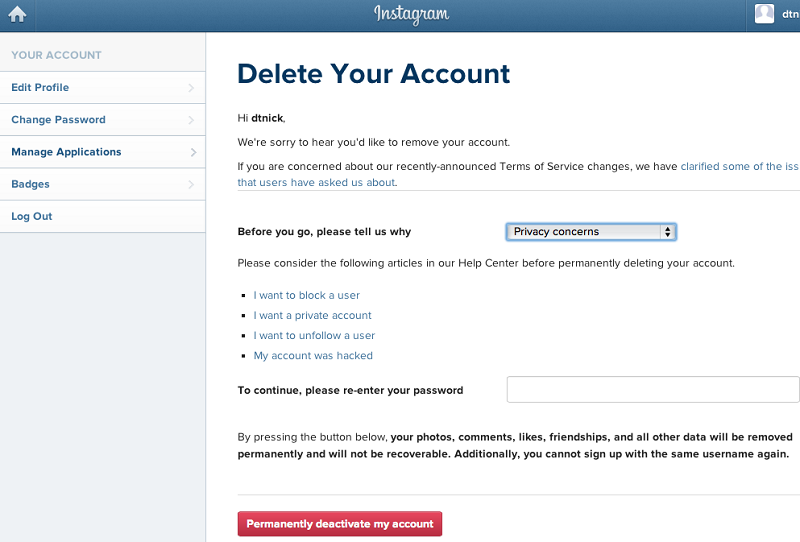
How to delete your Instagram account permanently.
- Should you wish to permanently delete your account, you will need to visit the account deletion page, which can be found by clicking here.
- You will need to select a reason for deleting and re-enter your password.
- Then, click on ‘Permanently Delete My Account’ and your Instagram will be deleted forever and made unrecoverable.
Again, please be aware that you cannot delete your Instagram account from within the app. You must log in vis the deletion link above.
When you delete your Instagram account, your profile, all your comments, photos, videos, likes and followers will also permanently removed.