ATT Yahoo Mail.
ATT Mail login Help and Support: Get answers to frequently asked ATT Yahoo Mail questions. What happened to the ATT.net Email login page, how do I reset my password, how to contact ATT support, and much more.
AT&T Email, sometimes known as ATT Mail or ATT Webmail, is a service offered by AT&T Internet Services. It has existed in various forms since the mid 1990s and includes the services or legacy services offered by a number of AT&T subsidiaries, such as Ameritech Interactive Media Services, Pacific Bell, Prodigy, Southwestern Bell, BellSouth and AT&T Worldnet.
The list of domains associated with AT&T Mail includes: @att.net, @currently.com, @flash.net, @bellsouth.net, @snet.net, @ameritech.net, @pacbell.net, @prodigy.net, @nvbell.net, @swbell.net, @wans.net and @sbcglobal.net. If your email address ends in any of these suffixes, it is part of the AT&T Mail service.
AT&T Mail is powered by Yahoo Mail, which again is owned by Verizon Inc.
ATT Email Login.
How do I log in to my ATT Email Account (ATT.net Mail)?
To sign in to your AT&T Mail account, you need to visit the main login page for the service. This can be done using either of these URLs: https://signin.att.com/ or https://www.att.com/olam/loginAction.olamexecute.
From there, you will need to enter your AT&T Login ID or email address, as well as the password associated with your account. Once you have done this, click the ‘Sign In’ button. You will also have the option to save your user ID, which will make logging in faster next time, although you should never use this option on a shared computer.
As an alternative to this, you can also visit: https://currently.att.yahoo.com/.
From there, select the ‘Mail’ option in the top right, then enter your username and password and click ‘Sign In’.
If you are already signed in to Currently.com, you can reach your inbox by clicking ‘Home’, then ‘Mail’.
What Happened to the ATT.net Email login page?
The ATT.net website is no longer in operation, after Verizon overtook the running of the AT&T Mail operations. The ATT.net homepage now re-directs users to https://currently.att.yahoo.com/.
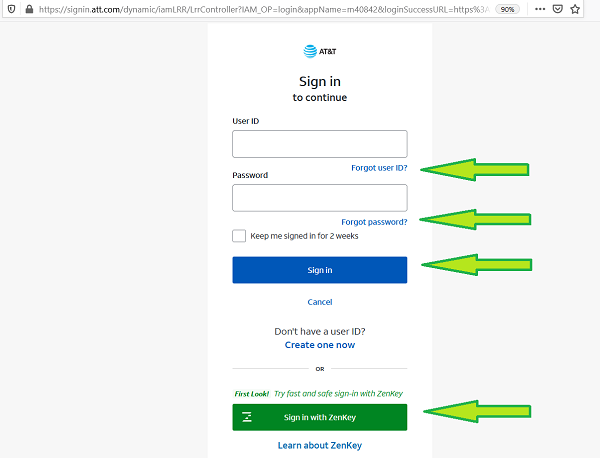
Click on ‘Forgot User ID’, if you have forgotten your ATT Mail ID.
Click on ‘Forgot Password’ to reset or recover a forgotten ATT Mail password.
Click on ‘Sign In’ to access your account, after you have entered your User ID and Password.
Click on ‘Sign In with ZenKey’ to sign in with the ZenKey App.
Digitallocker.att.net.
In the past, another login page that you could use was: https://digitallocker.att.net/.
While that page still exists, it now suffers from a re-direct coding error, which means it refreshes on a regular basis. This make it almost impossible to sign in. For this reason, if you still have this address bookmarked, you should update this, replacing the web address with one of the other URLs mentioned, such as: https://signin.att.com/.
If you insist on using https://digitallocker.att.net/, you can load it in the Mozilla browser, then click on the ‘X’ in the address bar to stop the page re-loading.
About ATT Yahoo Mail.
Prior to 2017, AT&T Mail accounts and email accounts with any of AT&T’s subsidiary brands were powered by Yahoo and hosted on Yahoo servers. However, this long-term partnership temporarily came to an end in 2017, after Verizon Inc. purchased Yahoo. In the aftermath, AT&T announced that the ATT Yahoo Mail login processes would be separated.
The result of the decoupling of AT&T Mail and Yahoo Mail was that users with joint accounts now have two separate email accounts; one with Yahoo and one with AT&T Mail. You must now use your AT&T email address to sign in to ATT.net or myAT&T, while you will need to use a Yahoo account to access Yahoo services.
To confuse the matter even more, AT&T recently fired the company, Synacor, that managed its web portal at www.ATT.net, a website destination for 30 to 40 million users per month for news, stock prices, internet searches and email login. AT&T has now given that business to Verizon, their chief telecom competitor. As Verizon owns Yahoo Inc, and Yahoo has managed email services for AT&T customers for over a decade, Verizon now runs both the AT&T email and webportal services for AT&T.
As a result, the Att.net website re-directs users to https://currently.att.yahoo.com/, but some of the older ATT.net pages, such as https://digitallocker.att.net/ and https://cprodctnxsf.att.net/ still don’t re-direct properly.
ATT Yahoo Mail Login Information.
Users must now use their AT&T email address to sign in to ATT.net or myAT&T.
This includes all AT&T legacy domains too, so compatible email addresses may end in:
- @att.net
- @sbcglobal.net
- @bellsouth.net
- @prodigy.net
- @currently.com
- @flash.net
- @bellsouth.net
- @snet.net
- @ameritech.net
- @pacbell.net
- @prodigy.net
- @nvbell.net
- @swbell.net
- @wans.net
- @sbcglobal.net
You can access the login page for all of these email addresses by visiting either: https://signin.att.com/ or https://www.att.com/olam/loginAction.olamexecute.
From there, simply enter your email address and your password, then click ‘Sign In’.
You can no longer use these accounts to sign in to Yahoo itself, although ATT.net mail is still powered by Yahoo.
Yahoo Mail Login.
If your email address ends in @yahoo.com, you should access it through Yahoo Mail, rather than AT&T. The main Yahoo Mail login page for this service can be found at: https://login.yahoo.com/.
From there, you will need to enter your full email address, ending with @yahoo.com, and then click ‘Next’. Then, enter the password associated with your Yahoo Mail account and click ‘Next’ again to sign in.
All passwords connected to both your Yahoo Mail and ATT Mail were unaffected by the process of decoupling the two services. In other words, your passwords will remain the same until you change them.
As part of the decoupling process, emails, contacts, calendar information and information associated with Yahoo services will all have been moved to your Yahoo Mail account, rather than your AT&T account.
Sign In to ATT Mail with ZenKey – Powered by AT&T.
ZenKey is a new login feature for AT&T Mail. ZenKey provides a quick, simple way to register for and login to participating websites, such as Signin.Att.com, and apps without the need of usernames and passwords.
ZenKey Features:
- – Add new and existing services to ZenKey
- – One touch login to ATT Mail accounts and other services
- – Seamless two-factor authentication
- – Control what personal information is shared with third parties
- – Review and approve transactions real-time
ZenKey uses unique multifactor authentication which includes:
– An AT&T-certified app
– PIN and biometric security
To try the Zenkey powered by AT&T app, download it at:
https://play.google.com/store/apps/details?id=com.att.cso.consumer.MKapp&hl=es_419&gl=US
or
https://apps.apple.com/us/app/at-t-zenkey/id1490293601?ls=1
How do I Sign Up for a New ATT Email Account?
To register a new email account that ends with @currently.com or @att.net, do the following:
- Visit https://currently.att.yahoo.com/ and click on ‘Get AT&T Mail’ or go directly to the https://attreg.att.net/CommonRegistrationWeb/opr/index.jsp sign up page.
- Enter your wireless phone number and zip code and you will receive a confirmation code that you is needed on the next page.
- Enter the code and select Continue.
- Complete the information to create your new ATT email address and password.
- Complete the profile information, as well as security questions and answers.
- Follow the prompts to verify your new email account.
- Print or store your email address, password, and security questions information, in case you forget your password.
- Choose ‘Continue’, when you see the confirmation page.
I Have Forgotten My ATT.net Email Password.
If you have forgotten the password associated with your ATT.net email account, the service offers an option to reset it and regain access. However, the method you use for this will depend on whether you have a free webmail account, or whether you have an active AT&T internet account that is linked to your email.
For users with a free webmail account, visit the password reset page at:
https://m.att.com/my/#/forgotLoginLanding?Flow_Indicator=FPWD
Once the page loads, enter your email address and provide your last name. Then, simply follow the on-screen instructions and you should be able to reset your account. Please note, your last name will need to match the last name on record with AT&T. With this in mind, if you have changed your name through marriage or for any other reason since the account was created, you may need to try entering your old surname instead.
If, on the other hand, you are a current AT&T internet subscriber, you can change the password for your email by logging in to your main AT&T account. Once you are signed in, go to ‘Profile’ followed by ‘MyAT&T Sign In Password’. From there, you should be able to enter a new password and then save the details.
ATT Mail and ATT Yahoo Mail Login Problems.
There are a number of different reasons why you may experience login problems with AT&T or Yahoo Mail, but most of these can be resolved by going through some basic troubleshooting steps.
1. The first thing to check is that your internet connection is definitely working properly. The easiest way to do this is to just visit any other website and see if it loads, or to refresh the page you are on. If you experience issues with other websites too, the problem is likely to be with your connection, rather than the service itself.
2. If other websites work, you can check whether either the ATT.net or the Yahoo Mail servers are down by visiting GeoPeeker and viewing the login page from other locations around the world. The URL is: https://www.geopeeker.com/.
Once the page loads, simply enter either https://signin.att.com/ or https://login.yahoo.com/ into the box provided and press ‘Enter’. You will then see how the website appears when accessed from different regions. If the website is down, it should be apparent through this page. If the page loads, the service is not down for everyone.
3. If you are attempting to log in through the old URL of https://digitallocker.att.net/ then you should update your bookmarks and use https://signin.att.com/ instead. The old URL no longer allows users to log in without forcing the page to stop loading.
4. Failing all of that, you may wish to try logging in from another device, such as a mobile phone, tablet or laptop. This may help to isolate the problem
5. Make sure your web browser has been updated to the latest version. You could also try clearing your browser cache and cookies, before trying to sign in again, or installing a different browser, such as Firefox, Safari, or Google Chrome. The supported browsers for ATT Mail are:
- Mozilla Firefox
- Google Chrome
- Microsoft Edge
- Safari for Mac
Unsupported browsers are:
- Safari 5 and earlier
- Internet Explorer (any version)
6. Other possible fixes include temporarily disabling any browser plug-ins or extensions, and making sure Adobe Flash Player is enabled. You should also make sure you have the latest version of Java. If you need to update to the latest version, you can find it at: http://www.java.com/en/download.
AT&T Mail Error Codes.
Most common temporary error codes:
TAE 1, 2, 4, 6, 8, 14, 15, 21, 46
Temporary Error 17
Error ‘O3Farm’
Launch FFC-1
LaunchEmptyResponse
Most of these errors and error codes are caused by heavy traffic on the network. Many are reolved in just a few minutes.
If you a temporary errors, then refresh your Web browser, and try to access your AT&T email account again. If you are still having problems, try theses steps:
- Sign out of your AT&T email account from all devices and programs.
- Clear your browser’s cache and cookies.
- Restart your internet browser.
- Sign in to your ATT email account again.
If this does not help then try accessing your account again later.
TAE 5: Multiple locations access error.
This means that your ATT email account is being or has been accessed from more than one location or login device.
To fix this, try:
- Sign out of AT&T email from all mobile devices, computers and programs.
- Clear your browser’s cache and cookies.
- Restart your internet browser.
- Sign in to your AT&T email account again.
TAE 13: Program interference error.
Some programs and browser add-ons, may prevent the rich-text toolbar from working properly when sending emails.
If thats the case, switch to the plain text toolbar by doing the following:
- From your email inbox, choose Compose.
- Select the double arrow button (<<) to the right of the format toolbar.
- Complete your email, and send it.
If you’re still having a problem, try this:
- Sign out of AT&T email from all devices and programs.
- Clear your browser’s cache and cookies.
- Restart your internet browser.
- Log in to your ATT email account again.
TAE 18: Internet connection error.
This means that there may be a problem with your Internet connection. Check your Internet connection and reload the page on your browser.
ATT Email Support – How Do I Contact ATT Mail Support?
Prior to contacting the AT&T Mail support team, it is recommended that you check the main email support page:
https://www.att.com/support/topic/email-support/topic_troubleshootingi-topic_emailpasswords/
You can also find answers to some of the most common questions on the AT&T Email forum, at:
https://forums.att.com/topics/att-internet-email-security/5def8ee330b80f78b6772602
If those options do not provide the answers you need, you have various options for support.
For general questions and queries, call the toll-free number on: (888) 333-6651.
If you require assistance performing a password reset, call: 1-800-288-202.
For active AT&T internet customers, the best number to use is: 800-331-0500.
You can also reach AT&T on Facebook at: https://www.facebook.com/ATT
Contact ATT Mail via Chat Support.
The easiest way to contact AT&T Mail Support is probably through the ATT Support Chat function. This is how you contact a ATT Chat representative:
Visit the ATT Password Reset page, at https://www.att.com/acctmgmt/fpwd/lander, and click on the floating ‘Chat’ button on the right hand side of the screen.
- Type in “Chat to representative”.
- Type in ‘Email’.
- Choose and click on ‘AT&T Internet’.
- Enter your First Name, and wait. You will then be connected with a AT&T representative.