Yahoo Mail POP3, IMAP and SMTP Email Servers.
These are the official incoming servers for POP3, IMAP, as well as the SMTP outgoing mail servers for Yahoo Mail (Ymail) and Yahoo News.
These server settings are often needed, when you set up Yahoo Mail on your desktop (MAC, PC), iPad tablet, and mobile phone devices.
You will also need to specify the Yahoo Mail server settings, when setting up Yahoo Mail in third-party email programs, such as Microsoft Outlook, Gmail, Mozilla Thunderbird etc.
POP3, IMAP and SMTP Mail Servers for Yahoo Mail.
What is the incoming and outgoing mail server for Yahoo?
- Yahoo Mail POP3 incoming mail server: pop.mail.yahoo.com (port 995) Autentification:Rrequires SSL)
- Yahoo Mail IMAP incoming mail server: imap.mail.yahoo.com (port 993) – Autentification: Requires SSL.
- Yahoo Mail SMTP outgoing mail server: smtp.mail.yahoo.com (port 465 or 587, Autentification: Requires SSL)
Yahoo NEWS mail server: news.yahoo.com
Yahoo Mail IMAP Server Settings.
Most people prefer IMAP, rather than POP3, so these are the Ymail/Yahoo Mail IMAP server settings in detail:
What is the IMAP server for Yahoo Mail?
| Yahoo.com Server Settings – Yahoo Mail IMAP Server | imap.mail.yahoo.com |
| IMAP port | 993 |
| IMAP security authentification | SSL / TLS |
| IMAP username | Your Yahoo Mail email address |
| IMAP password | Your Yahoo.com/Yahoo Mail password |
| Yahoo.com Server Settings – Yahoo Mail SMTP Server | smtp.mail.yahoo.com |
| SMTP port | 465 |
| SMTP security | SSL / TLS |
| SMTP username | Your Yahoo Mail email address |
| SMTP password | Your Yahoo.com/Yahoo Mail password |
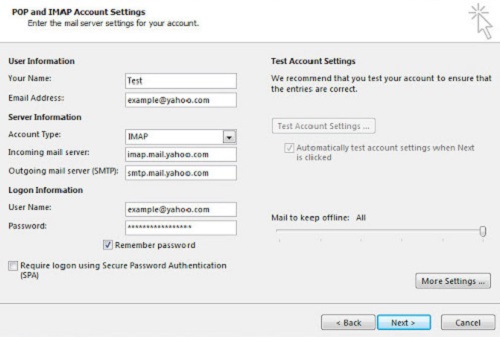
Open Outlook.
Click on File.
Cick on Add Account.
Click on Manual Setup.
Choose POP or IMAP.
Add POP or IMAP server settings, as shown above.
-Yahoo Mail POP3, IMAP and SMTP Email Servers-